LDPlayer 9 is an Android emulator for PC that offers a simple solution to run games and apps on your computer. Adopting the Android Pie operating system, this tool is compatible with almost any 64-bit or 32-bit APK. As a result, you can enjoy a wide range of video games without requiring a smartphone to play.
An enhanced gaming experience
LDPlayer 9 incorporates a really intuitive interface where you can select the options that best meet your preferences. The emulator will allow you to assign keys to certain in-game buttons, adapt the FPS to the graphics settings or, for example, create multiple instances to run more than one title at the same time. All this means it is really easy for you to play on your PC without affecting the user experience.
Enjoy spectacular games in the highest quality
Thanks to the Android 9-based kernel you can enjoy the best Android games on PC without any kind of performance issues. For example, this emulator allows you to enjoy hits such as FC Mobile or Car Parking Multiplayer without interruptions. You should bear in mind that you can always modify the program settings to adapt the graphic resolution or RAM usage according to your computer's capacity. This will significantly reduce lag and offer a smooth experience during each game.
Quick loading times
LDPlayer 9 offers fast processing times of less than 10 seconds, so you can run games without waiting around. This lightweight emulator is perfectly designed to load elements quickly. Even on low-end computers, the tool will attempt to generate stable frame rates for your games, ranging from 60 to 120 FPS.
Download LDPlayer 9 for Windows and enjoy one of the best Android emulators for PC on the market. By automatically optimizing CPU and GPU usage, this tool brings together the advantages of its previous versions to offer you a superior experience. With great compatibility and a simple interface, this program can become a perfect ally to help you run smartphone games on PC with the highest quality.


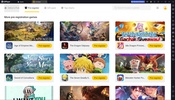
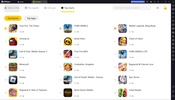





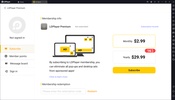




















Comments
You can now run Claude Code directly from your GitHub PRs, turning it into a virtual teammate that can respond to reviewer feedback, fix CI errors, and modify code. This is powered by GitHub Actions a...See more
I used Get into PC LDPlayer Android for free, but it crashed after a week, then I searched and found the odosta store, which I believe is a legitimate Microsoft site due to its after-sales service.
excellent program for android games
No points cause viruses
Are you serious, only 32 GB of emulator memory, of which 2.1 GB is taken by other applications and 6.4 GB is occupied by the system, the latest version on Android 9, where most likely everyone is alre...See more
Great app🔥